As I mentioned in my last blog post, I've been using layers in photoshop to my full advantage in order to active the 'hand drawn' visual aesthetic I want. I wanted to make another post documenting how I've added 'lighting' and 'shadow' to the scenes I've been working with in photoshop with photoshop layers. I wanted to create lighting and shadow effects in photoshop to begin with and avoid using lighting effects in After Effects because I'm far more interested in hand done details than digital, despite it saving a lot of time doing it in After Effects.
Scene 2, 1 and 2
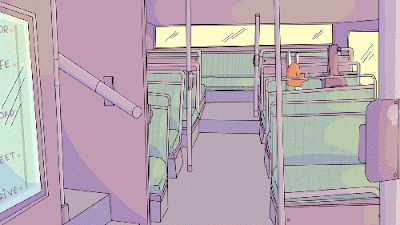
Here's the GIF version of the first two shots of scene 2, showing the main character on a bus. To get across the time of day and the motion of being on a bus. I achieved this effect by key framing the shadow/highlight/sunshine layers opacities. I used this effect in most of Scene 3 with takes place on the same bus.
Here's a scene shot of the keyframes for the shadow/sunshine of the shot.
First off I keyframes to fade in and out at the same time, however looking back at it if light fades shadows increase. So as the sunshine layer fades the shadow layer becomes stronger and the two work together to create lighting. I really enjoy using this effect, as it works brilliantly with the wiggly line animation I enjoy to create.
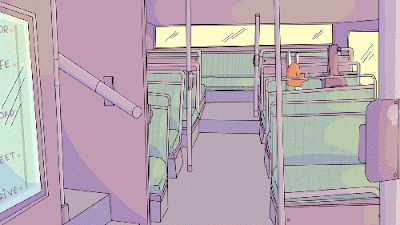

No comments:
Post a Comment