REAPER is a free to download software which is 'pay as you feel', you can find the software download here http://www.reaper.fm/. The software is much like other music editing software but this one is cheap, until you want to pay. So it's nice to know we're not acting illegally here.
After James balanced out the vocals, sound effects and soundtracks we were struggling to balancing out the audio with the visuals. Luckily REAPER offers a plugin to play videos, so after finding a download online. The whole thing, looking over James shoulder, seemed a lot like the timeline option in Photoshop - as in it's placement was within the 'windows' option.
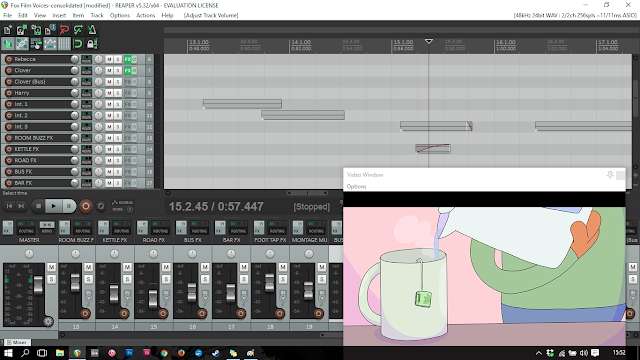 |
| Screenshot of software/video display |
We ended up finding about the video plug in with a forum online, from 2007. 10 years ago. wow, 10 years ago. This software really is good for being 'free'. Because I was very behind schedule the balancing of audio was delayed also, I ended up using the animatic and sending that to James for him to balance out the audio to. In the end, way before the audio needed rendering out and balancing I finished the animation visually. The video tool thing in REAPER was way more helpful synching up audio with lip animation than my screen playing at the same time James was working on audio on his own.
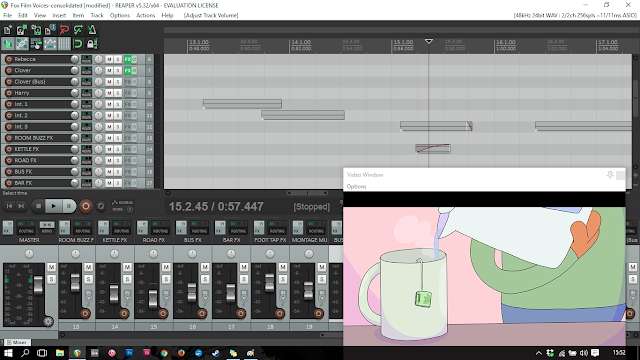
No comments:
Post a Comment